-
To back up your website, go to your website’s cPanel then navigate to Backup Wizard > Backup > Full Backup.
-
-
-
-
-
Choose your backup destination and enter your email address, then click “Generate backup” then follow the link that was sent to your email address to download your backup.
-
-
To restore a backup of your website, go to Backup Wizard > Restore and select the restore type.
-
-
-
Click browse, then select the download of your website’s backup. Finally, click upload. cPanel will now backup your website.
-